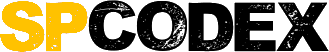Help:Tour history
| This page documents an SPCodex guideline. It is a generally accepted standard that editors should try to follow, but it's no big deal if you don't. If you need help or have questions, ask at the Pumpkin Patch. |
The tour history section lists all the shows by The Smashing Pumpkins and related acts. This page attempts to explain how everything works from a technical perspective.
Templates used[edit source]
- {{infobox live show}} – infobox for the show itself
- {{full live video}} – for displaying YouTube videos of full performances
- {{live song}} – indicate which live songs are played
- {{banter}} – enter banter for the show
- {{live show gallery}} – used to display photos for the show (the photos must be uploaded to SPCodex directly)
- {{youtube}} – to embed YouTube videos
Layout[edit source]
The Smashing Pumpkins 2000-12-02 is a good example. The layout should generally look like:
- {{infobox live show}} containing info about the show itself
- Intro and/or general information about the show. Use the same manual of style we use for other pages, where the first sentence should generally indicate the date of the show in bold.
- If there is a decent quality full (or mostly full) video on YouTube, it is often placed here below the intro and above the Setlist. Use the {{full live video}} template for this.
- "Setlist" section – if unknown, put {{no setlist}} (or {{unknown setlist}}) in this section.
- Song entries should be made using the {{live song}} template, prefixed with a pound sign
#which generates the numbering. To continue the numbering across different sections ("Encore", for instance), supply the|position=parameter to the {{live song}} template, for example{{live song|1979|position=10}}. Alternatively, you wrap the live song template in an <li> tag, for instance# <li value=10>{{live song|Cherub Rock}}</li>to make the numbering start at 10.
- Song entries should be made using the {{live song}} template, prefixed with a pound sign
- "Notes" section – bullet pointed list of notes about the setlist or show overall, such as
First performance of "Rocket" since 2007-11-16
.- About 48 hours after the date of the show, the {{live song}} template will start automatically showing which songs were the first, the only, or the last performance. So, this type of information isn't needed under "Notes". You may however feel to say "First performance of "Cherub Rock" by Billy Corgan since YYYY-MM-DD" as these per-artist statistics aren't automated (yet).
- As for what should constitute as being worthy of mention, is mostly up to the editor. Songs that haven't been played in under two years aren't normally considered noteworthy solely to state that as fact, but perhaps it's a special song with special meaning at that show and is only sporadically played otherwise, etc. You make the judgement call.
- "Banter" section – use the {{banter}} template. If no banter is know, do not use the template and simply put
(unknown)
- "Videos" section – For YouTube videos. Here we prefer full or very long videos, not just clips of certain songs. Use the {{youtube}} template.
- "Photos and memorabilia" section – use the {{live show gallery}} template.
Index pages[edit source]
Index pages refer to the pages that list shows, such as The Smashing Pumpkins 2000 tour history. You do not need to update them; they will update automatically whenever the pages on the individual shows are created or modified. There can sometimes be a lag however. You can force a refresh by purging the cache of the outdated page.
Adding a new show[edit source]
The best way (currently) is to simply go off of the wikitext used for another show, and change accordingly. The page title should match the responsible artist within SPCodex scope; see the list at Tour history#By artist. This is followed by the date in ISO-8601 format. For example, The Smashing Pumpkins 2000-12-02 is the title for the December 2, 2000 show by The Smashing Pumpkins.
Note that for live shows, you may prefer to edit in wikitext mode rather than with VisualEditor due to the heavy use of templates.
Shows featuring SP personnel[edit source]
Page titles still use the responsible featuring artist, not necessarily the band that played the show. For example, Billy Corgan 1996-01-17 represents a Pink Floyd show that Corgan guested at. The {{infobox live show}} template should have |artist=Pink Floyd and |featuring_artist=Billy Corgan.
Venue information[edit source]
Venue information is stored using the {{infobox live show}} template.
Some venues have their own pages, in which case you don't need to enter any data for the venue in the infobox unless it differs from what the venue page says. To make this work, supply a normal wikilink to the venue page for the |venue= parameter. Existing venues can be browsed at Category:Venues. For example, if the show was at the Metro, you'd simply put |venue=[[Metro]] and then the coordinates, location, venue type and capacity will automatically be shown. Use a piped link to change the label if you wish. For example, MTV Studios has two pages: MTV Studios and MTV Studios (London, UK). If you wanted to enter in the latter, it would be redundant to show "London, UK" in the venue name since that's implied by the location, so you may enter the venue as [[MTV Studios (London, UK)|MTV Studios]].
For venues that don't have their own pages, the convention is to see if there is a Wikipedia article for the venue. If there is, include an interwiki link to it, like |venue=[[w:Teatro Metropólitan|Teatro Metropólitan]]. The Wikipedia article will usually have the coordinates, location, and capacity information that you can copy from. Coordinates are usually shown on Wikipedia at the top-right of the article; clicking on the link will bring you to a tool that provides the exact latitude and longitude values.
If there is no Wikipedia article, try using Google Maps to find the venue, right-click on the pin icon on the map and click on the coordinates to copy the coordinates. The first value will be the latitude, and the second is the longitude, which are entered with separate fields in the live show infobox.
As for the venue type, it is recommended to chose from one the existing values. Capitalization is not important. Use your judgement on which venue type makes the most sense, or feel free to enter in a new venue type.
Note that it is not important to follow these instructions! They are very tedious to follow, so if you're confused or just don't have time to work on it, don't worry about it.