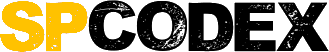Template:YouTube/doc
Use this template to embed YouTube videos.
Example usage
{{YouTube|Do3tSdZucyA}}– whereDo3tSdZucyAis the video ID. This by default displayed to the right.{{YouTube|Do3tSdZucyA|Description of the video}}{{YouTube|Do3tSdZucyA|Description of the video|float=left}}
By default, videos are displayed floated to the right of the page. You can use the |float= parameter, and with possible values left, right or none. When floated to the left or right, sometimes text that follows can end up next to the video when you don't want it to. To get around this, add {{clear}} after the template. For example:
{{YouTube|video ID|Description of the video|float=left}}
{{clear}}
Some other text that should be shown below the video.