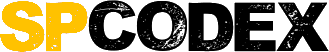Template:Talk quote inline/doc: Difference between revisions
MusikAnimal (talk | contribs) m (1 revision imported) |
MusikAnimal (talk | contribs) No edit summary |
||
| Line 1: | Line 1: | ||
<includeonly>{{redirect|Template:Tq|quoting in a block|Template:Talk quote block}}</includeonly> | <includeonly>{{redirect|Template:Tq|quoting in a block|Template:Talk quote block}}</includeonly> | ||
{{Documentation subpage}} | {{Documentation subpage}} | ||
{{Template shortcut|tq}} | {{Template shortcut|tq}} | ||
{{Uses TemplateStyles|Template:Talk quote inline/styles.css}} | {{Uses TemplateStyles|Template:Talk quote inline/styles.css}} | ||
<!-- Please place categories where indicated at the bottom of this page and interwikis at Wikidata (see [[Wikipedia:Wikidata]]) --> | <!-- Please place categories where indicated at the bottom of this page and interwikis at Wikidata (see [[Wikipedia:Wikidata]]) --> | ||
== Usage == | == Usage == | ||
{{para|1}} The text to highlight with the template. As with all templates, when the text, given as the template parameter, contains an equals character (<code>=</code>), prefixing the text with {{para|1}} is {{em|required}} to ensure the character is correctly interpreted as being part of the normal text; otherwise it will break the template. | {{para|1}} The text to highlight with the template. As with all templates, when the text, given as the template parameter, contains an equals character (<code>=</code>), prefixing the text with {{para|1}} is {{em|required}} to ensure the character is correctly interpreted as being part of the normal text; otherwise it will break the template. | ||
| Line 36: | Line 25: | ||
: ...when you said, {{tq|Lorem ipsum '''dolor''' sit|q=yes}}, and, {{tq|consectetur adipiscing elit|q=yes|i=yes|title=This is a tooltip}}. | : ...when you said, {{tq|Lorem ipsum '''dolor''' sit|q=yes}}, and, {{tq|consectetur adipiscing elit|q=yes|i=yes|title=This is a tooltip}}. | ||
(Run your mouse over the words "consectetur adipiscing elit" and in a second you will see a tooltip pop up next to the mouse cursor which says, "This is a tooltip".) | (Run your mouse over the words "consectetur adipiscing elit" and in a second you will see a tooltip pop up next to the mouse cursor which says, "This is a tooltip".) | ||
Latest revision as of 00:12, 27 April 2020
| This is a documentation subpage for Template:Talk quote inline. It contains usage information, categories and other content that is not part of the original template page. |
| This template uses TemplateStyles: |
Usage[edit source]
|1= The text to highlight with the template. As with all templates, when the text, given as the template parameter, contains an equals character (=), prefixing the text with |1= is required to ensure the character is correctly interpreted as being part of the normal text; otherwise it will break the template.
|italic=yes or |i=yes will force the content to be green and italicised only
(no change to serif font style); any value may be used, e.g. |i=y. This is typically used inside a block of text that is already serif-styled to make the highlighted text stand out better.
|title= takes text, which cannot be marked up in any way, and displays it as a pop-up "tooltip" (in most browsers) when the cursor hovers over the span. The most common use of this is to provide attribution.
|q= or |quotes=yes adds quotation marks around the colored text.
Examples[edit source]
- What you write
...when you said, {{tq|Lorem ipsum '''dolor''' sit}}, and, {{tq|consectetur adipiscing elit|i=yes|title=This is a tooltip}}.- What you get
- ...when you said,
Lorem ipsum dolor sit
, and,consectetur adipiscing elit
. - What you write
...when you said, {{tq|Lorem ipsum '''dolor''' sit|q=yes}}, and, {{tq|consectetur adipiscing elit|q=yes|i=yes|title=This is a tooltip}}.- What you get
- ...when you said,
Lorem ipsum dolor sit
, and,consectetur adipiscing elit
.
(Run your mouse over the words "consectetur adipiscing elit" and in a second you will see a tooltip pop up next to the mouse cursor which says, "This is a tooltip".)