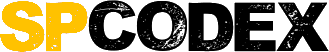SPCodex:Donating photos to SPCodex: Difference between revisions
MusikAnimal (talk | contribs) No edit summary |
MusikAnimal (talk | contribs) (reflect changes to default licensing options) |
||
| Line 1: | Line 1: | ||
'''Thanks for your donating photos to SPCodex!''' This page explains how to upload and use your photos on SPCodex. | '''Thanks for your donating photos to SPCodex!''' This page explains how to upload and use your photos on SPCodex. | ||
== Uploading to Flickr ( | == Uploading to SPCodex == | ||
Flickr is | |||
# [[Special:CreateAccount|Create an account]] | |||
# Go to [[Special:Upload]] to upload a file. | |||
## '''Destination filename''': use something descriptive. For live shows, include the artist name and the date of the performance. | |||
## '''Summary''': (optional): Free to put your name and a link to your social media accounts, etc. If you want to copyright your photos from being used without permission, and you have some special terms, state your terms here. | |||
## '''Licensing''': | |||
##* Use one of the "own work" options, preferably ''CC BY-SA 4.0''. This means anyone can freely share your photo so long as they give you credit, and the image shared must also have the same license with credits to you. | |||
##* Or if you chose to prevent reuse of your photo, chose "None selected" and include your licensing terms in the "Summary" section. | |||
## '''Categories''': Don't worry about [[mw:Help:Categories|categories]] unless you know what you're doing. | |||
# Add your photos to an article ([[Donating photos to SPCodex#Adding photos to articles|see below]]), if you want to! | |||
== Uploading to Flickr (broader reach) == | |||
Flickr is a good alternative from upload directly because it is easier upload photos, however you must '''freely license your photos for reuse'''.<ref>One of the "Creative Commons" licenses must be used (preferably "Attribution-ShareAlike"), or "public domain".</ref> The other benefit to uploading freely to Flickr is that it can be transferred (by us) to [[C:|Wikimedia Commons]], which means it's usable by any wiki on the internet, including SPCodex and Wikipedia. This gives your photos lots of exposure on the internet, and you still are given credit for your work. | |||
Instructions for desktop computer: | Instructions for desktop computer: | ||
| Line 9: | Line 21: | ||
# Go to [https://www.flickr.com/photos/upload/ flickr.com/photos/upload/] to upload your photo. | # Go to [https://www.flickr.com/photos/upload/ flickr.com/photos/upload/] to upload your photo. | ||
# Under "Owner settings", '''make sure to use "Attribution-ShareAlike Creative Commons" as your license'''. This means you must always get credit for your work, but that anyone can reuse your photo, even commercially. If you object to commercial use, select "Attribution-NonCommercial-ShareAlike Creative Commons", though this will mean your photo can't be used on some other sites like Wikipedia.<ref>It ''can'' be used on Wikipedia, but you'd have to upload it there separately. If you use "NonCommercial-ShareAlike Creative Commons" or "Public Domain", the photo can automatically be transferred to [[C:|Wikimedia Commons]] where it can then be used on any wiki such as SPCodex and Wikipedia.</ref> | # Under "Owner settings", '''make sure to use "Attribution-ShareAlike Creative Commons" as your license'''. This means you must always get credit for your work, but that anyone can reuse your photo, even commercially. If you object to commercial use, select "Attribution-NonCommercial-ShareAlike Creative Commons", though this will mean your photo can't be used on some other sites like Wikipedia.<ref>It ''can'' be used on Wikipedia, but you'd have to upload it there separately. If you use "NonCommercial-ShareAlike Creative Commons" or "Public Domain", the photo can automatically be transferred to [[C:|Wikimedia Commons]] where it can then be used on any wiki such as SPCodex and Wikipedia.</ref> | ||
# Make sure to let us know about your uploads! Give us your username here on the [[Talk:Donating photos to SPCodex|discussion page]] or at the [[Pumpkin Patch]], message SPCodex on social media, or by some other means. We will then transfer the photo | # Make sure to let us know about your uploads! Give us your username here on the [[Talk:Donating photos to SPCodex|discussion page]] or at the [[Pumpkin Patch]], message SPCodex on social media, or by some other means. We will then transfer the photo to Wikimedia Commons on your behalf, making it usable on SPCodex. We will also [[Donating photos to SPCodex#Adding photos to articles|add them to articles]] as deemed necessary. | ||
You can also upload to any other photo sharing site of your choice, just make sure the licensing is clearly stated. If you're not using a free license such as [https://creativecommons.org/licenses/by-sa/4.0/ Createive Commons Attribution-ShareAlike] (recommended), you must clarify SPCodex has permission to use the image. | You can also upload to any other photo sharing site of your choice, just make sure the licensing is clearly stated. If you're not using a free license such as [https://creativecommons.org/licenses/by-sa/4.0/ Createive Commons Attribution-ShareAlike] (recommended), you must clarify SPCodex has permission to use the image. | ||
== Adding photos to articles == | == Adding photos to articles == | ||
Revision as of 05:07, 17 May 2022
Thanks for your donating photos to SPCodex! This page explains how to upload and use your photos on SPCodex.
Uploading to SPCodex
- Create an account
- Go to Special:Upload to upload a file.
- Destination filename: use something descriptive. For live shows, include the artist name and the date of the performance.
- Summary: (optional): Free to put your name and a link to your social media accounts, etc. If you want to copyright your photos from being used without permission, and you have some special terms, state your terms here.
- Licensing:
- Use one of the "own work" options, preferably CC BY-SA 4.0. This means anyone can freely share your photo so long as they give you credit, and the image shared must also have the same license with credits to you.
- Or if you chose to prevent reuse of your photo, chose "None selected" and include your licensing terms in the "Summary" section.
- Categories: Don't worry about categories unless you know what you're doing.
- Add your photos to an article (see below), if you want to!
Uploading to Flickr (broader reach)
Flickr is a good alternative from upload directly because it is easier upload photos, however you must freely license your photos for reuse.[1] The other benefit to uploading freely to Flickr is that it can be transferred (by us) to Wikimedia Commons, which means it's usable by any wiki on the internet, including SPCodex and Wikipedia. This gives your photos lots of exposure on the internet, and you still are given credit for your work.
Instructions for desktop computer:
- Create a Flickr account or log in.
- Go to flickr.com/photos/upload/ to upload your photo.
- Under "Owner settings", make sure to use "Attribution-ShareAlike Creative Commons" as your license. This means you must always get credit for your work, but that anyone can reuse your photo, even commercially. If you object to commercial use, select "Attribution-NonCommercial-ShareAlike Creative Commons", though this will mean your photo can't be used on some other sites like Wikipedia.[2]
- Make sure to let us know about your uploads! Give us your username here on the discussion page or at the Pumpkin Patch, message SPCodex on social media, or by some other means. We will then transfer the photo to Wikimedia Commons on your behalf, making it usable on SPCodex. We will also add them to articles as deemed necessary.
You can also upload to any other photo sharing site of your choice, just make sure the licensing is clearly stated. If you're not using a free license such as Createive Commons Attribution-ShareAlike (recommended), you must clarify SPCodex has permission to use the image.
Adding photos to articles
If you want to take it a step further and add photos to articles, this guide can help you.
Live show photos
Refer to the Tour history page to find the page you're looking for, or simply try searching for it, such as "The Smashing Pumpkins 1996-04-24".
On live show pages, there may be a "Photos and memorabilia" section (if there's not, create one). Then photos are listed in side the {{live show gallery}} template which will format them nicely for display. Enter one photo per line, using the syntax File:Name of your file.jpg. See The Smashing Pumpkins 1996-04-24 for an example.
Other photos
Feel free to add them where you feel they make sense!
If you're new to editing, after clicking on an [Edit] link you'll see a prompt. Click "Start editing" to use the VisualEditor (not the "source editor"). Then find where you want to insert the image, and select "Images and media" from the "Insert" dropdown from the toolbar.
If you prefer to edit raw wikisyntax and aren't sure how to do it, refer to the editing guide on images.
Donating other things
We don't want your money. The best way to help out SPCodex is to be a part of it! Create an account today and check out our to-do list if you're not sure how to help. Or, simply contribute to whatever interests you.
If you insist on giving money, please consider donating to Miraheze, our non-profit hosting provider.
Notes
- ↑ One of the "Creative Commons" licenses must be used (preferably "Attribution-ShareAlike"), or "public domain".
- ↑ It can be used on Wikipedia, but you'd have to upload it there separately. If you use "NonCommercial-ShareAlike Creative Commons" or "Public Domain", the photo can automatically be transferred to Wikimedia Commons where it can then be used on any wiki such as SPCodex and Wikipedia.