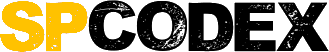Template:Live song
This template defines the table "live_songs". View table."[[{{{1}}}]]" (only performance)
This template is used on live show pages to indicate what songs were performed.
This template is used on live show pages to indicate what songs were performed.
| Parameter | Description | Type | Status | |
|---|---|---|---|---|
| Title of the song page | 1 | no description | Page name | required |
| Song title (if different than the page title) | title | An example: if the "title" param is given "Cotillions (song)", you'd use "Cotillions" as the "title" since they are different. | String | suggested |
| If a cover song, which artist? | cover | no description
| String | suggested |
| Abandoned while playing? | abandoned | Use '1' for yes, omit this parameter for no | Boolean | suggested |
| Soundcheck | soundcheck | Indicates the song was played during soundcheck. Should be listed only under a "Soundcheck" section. Use '1' for true, omit this parameter for false. | Boolean | suggested |
| Tease | tease | Was it just a tease? Use '1' for true, omit this parameter for false | Boolean | suggested |
| Note | note | Short notes that get added to the end | String | optional |
| Length | length | Length of the song. Use minutes:seconds format, for example 12:05 to indicate 12 minutes and 5 seconds. | String | suggested |
| Acoustic | acoustic | Whether the performance was using acoustic instruments | Boolean | suggested |
| Piano | piano | Indicates the song was performed only on piano. The 'Acoustic' parameter is ignored if this is selected. | Boolean | suggested |
| Prerecorded | prerecorded | Indicates the song was played entirely from a recording and was not performed live | Boolean | optional |
| VIP performance | vip | Set this to 1 when the song was only performed to a VIP audience or an exclusive group of ticket holders | Boolean | optional |
| Position in setlist | value position | Use this to correct the numbering. You only need to do this for the first live song entry per section (except the first). | Number | suggested |
| Force tour status | force tour status | Use this to force display of the song as the 'debut', 'final', 'only' performance. Use 'none' to force it show none of these. | String | optional |
| The above documentation is transcluded from Template:Live song/doc. (edit | history) Editors can experiment in this template's sandbox (edit | diff) and testcases (create) pages. Please add categories to the /doc subpage. Subpages of this template. |
No description.
| Parameter | Description | Type | Status | |
|---|---|---|---|---|
| Title of song | 1 | Should match the page title exactly | String | required |
| Cover artist | cover | Enter the artist that originally did this song, which tags the song as a cover | String | suggested |
| Tease? | tease | Whether the song was a tease (very short, or very incomplete and bundled with another song) | Boolean | suggested |
| Acoustic? | acoustic | Whether the song was performed acoustically | Boolean | suggested |
| Piano? | piano | Used to indicate this song was performed on piano as the primary or only instrument. | Boolean | suggested |
| Abandoned? | abandoned | Indicates the song was ended abruptly, usually followed by another attempt | Boolean | suggested |
| Length | length | The length of the song in normal time notation (10:23 for 10 minutes, 23 seconds); use this generally only for the longer songs or ones with jams | String | suggested |
| Soundcheck? | soundcheck | Whether the song was performed at soundcheck, before being performed to the intended live audience. | Boolean | suggested |
| Prerecorded? | prerecorded | Whether the song was played from a recording, tape or over the PA, etc., and not actually performed live. | Boolean | suggested |
| tape | tape | no description | Unknown | optional |
| VIP? | vip | Whether the song was performed only to a VIP audience. This is only used if at a later point in the show, the artist also performed to a larger audience. | Boolean | suggested |
| Display title | title | Used to show a different title for the song if the page title isn't preferred. For instance, "Cyr (song)" or "Zeitgeist (song)" where you don't want to show "(song)"
| String | optional |
| Note | note | Brief general note, such as who is on vocals | String | optional |
| Force tour status | force tour status | Force a tour status tag including "debut" to show "(LIVE DEBUT)", "only" to show "(ONLY PERFORMANCE)" and "final" to show "(FINAL PERFORMANCE)". This is needed due to a software bug when there is a show on the same day where the same song was performed. | String | optional |